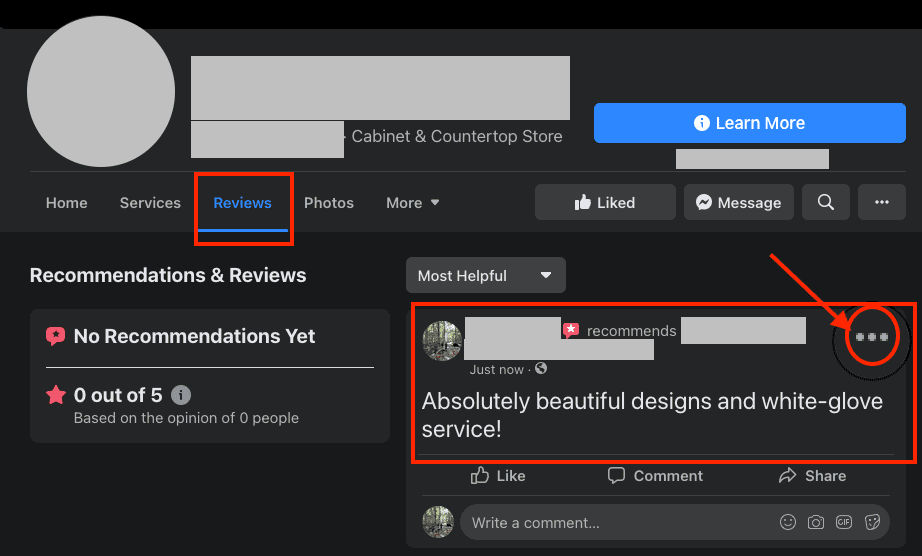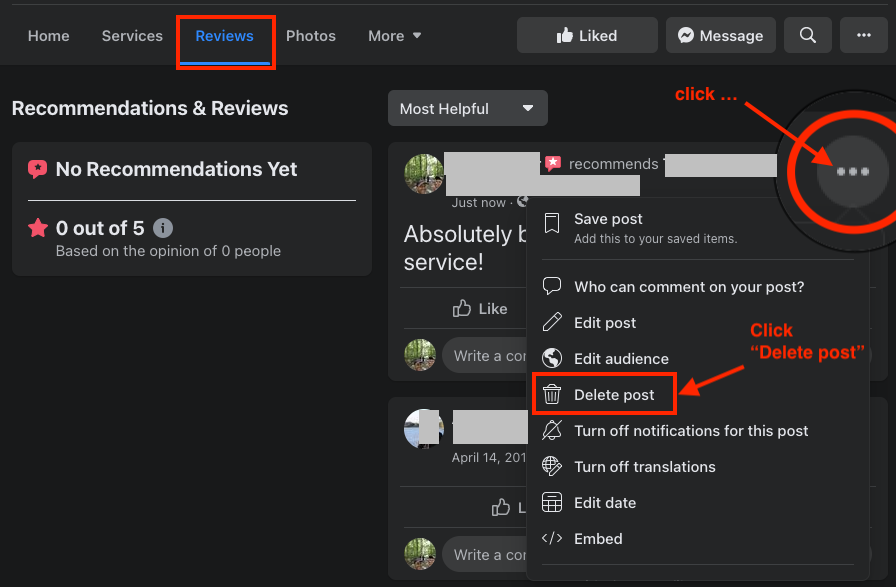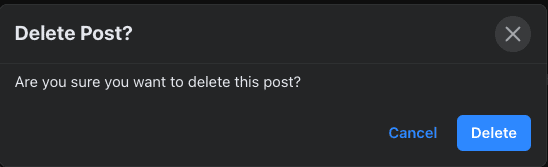How to Change, Edit, or Delete a Review or Recommendation on a Page on Facebook:
- Visit facebook.com (ideally on your web browser, not your phone app).
- Find the Company page you left the review or recommendation on (using search).
- Find the post where you left the recommendation.
- Click on the 3 dots … in upper right corner of your post. Brings up a drop-down menu.
- Click on Delete Post.
- Click on Delete again to confirm.
- If you just wanted to remove your Recommendation, you’re done!
- If you want to write a new Recommendation or go as far as NOT Recommending a Company, then you have a few more steps…
- Refresh your browser page.
- Facebook will ask you again “Do you recommend {Business/Page Name}“. Click Yes or No, then leave your review. Follow the prompts and you should be good to go!
In Pictures: